
My Missing Mouse
Sometimes it’s not as bad as you first think. I’ve been having a few laptop troubles this past month or so when the thing seems to take on a mind of its own. “I have taken over, you will do what I want in my quest for world domination” and that’s just how it feels. Anyway, without further ado I can pull the plug from the socket and the laptop cannot threaten me anymore. If I’m honest, he wasn’t really threatening me, he was just being awkward and belligerent. However, with all the talk of Artificial Intelligence lately, I did wonder if there was something spurious going on!
Windows 10
It all started with an update, those innocent-looking messages, ‘Your PC needs updating to Windows 10.’ Ok, I thought, that sounds good, it’s free too thanks to Bill Gates. How easy it all is, press this, press that and ohhh, Windows is updating to Windows 10. It didn’t take that long and when I re-started or should I say, rebooted, it all looked very nice and tidy. I was greeted by the Welcome to Windows 10 splash screen or whatever they call it and some message about using it the first time I should click here.
Curse It
I went to click but there was no curser, you know, the mouse thing. Nothing, whatever I did there was no getting that pointy thing back. Control, Alt, Delete and another simple reboot but all to no avail. The mouse had left with no sign of ever getting him back. You can use the P.C. or laptop without the touchpad by using the up and down and left and right arrows, but really, it’s like steering a car if you were locked in the boot. Hopeless, whatever I tried the mouse just wasn’t playing.
Going Back
I got on my iPhone to query what might have gone wrong and it seemed I wasn’t alone. There are a whole lot of others out there in internet land who suddenly find they have no pointy thing after updating their computer. What’s worse is that there doesn’t seem to be an answer. What is a man to do when his mouse has taken leave? After a few days of hair-pulling and threatening to get the hammer to the laptop, I decided I would revert back to Windows 8.1. Then I had a message saying as I had Windows 10 on my laptop for over 10 days, I could not roll back to 8.1! Arrrrrrgggggggggghhhhhhhhh.
All Is Lost
There was no option but to clean everything off and start again from Windows 8 then update to 8.1. It’s a good job I keep backups of everything as I would have lost everything. Two days later, when my blood pressure had resumed normal service, I sorted everything out and loaded up Windows 8.1. To my relief, it went well and the mouse decided he was missing me and came home. I was glad to see him. I managed to get all the important stuff back on my laptop which took another day and then, the screen went black and the little red light went out! Nothing, no power, no mouse, no Windows, no laptop, all was completely dead.
We Are Back
I put it down to the age of the laptop and the stress I had put it through over the past fortnight or so. It was time to call the son-in-law and asked for advice on a new laptop. As I folded the lid for the last time and unplug the power unit I noticed the cable that connects to the unit was not pushed in fully. Could I have made an error, doubtful, but I pushed it back in and reconnected. The joy when I pressed the switch and my 12-year-old laptop came to life was just unbelievable. So here I am, able to blog again, with my little mouse behaving and enjoying life again. Thank you, Windows 8.1 and I don’t care if there are no more updates, me and my little mouse are winning.
If you lose your mouse, there might be help here, but I think you’d be better off using a lump of cheese. Find My Mouse: Website



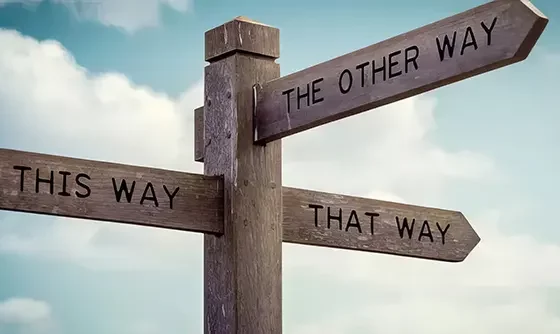

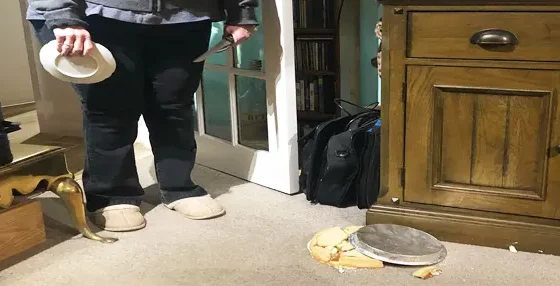

derrickjknight
May 19, 2023Good grief, but welcome back
Trev
May 19, 2023Thank you, Derrick. 😊
SueW
May 19, 2023My laptop uses Windows 11. I hated it at first especially as I couldn’t install some of the old software because of its age. I’m okay with it now, but I left my desktop computer on Windows 10, some of my older software is far better than the newer stuff.
Trev
May 19, 2023Thank you, Sue. That’s how I am with the software, it’s fine and works well even though it’s ageing. Plus they always want more money for something I don’t really need. 😊
Jaye Marie and Anita Dawes
May 19, 2023You have my sympathies, Trev… my mice just keep turning up their toes. Easy enough to replace, but still…
Trev
May 19, 2023Oh dear, that is a pain. Thank you. 😊
Paul
May 19, 2023Glad you’re back up and running. It’s a pain isn’t it? Even when you’re fully backed up. I keep hearing that even my Windows 10 is on borrowed time. It’s a shame because I’ve got used to it and quite like it. My 11 year old HP laptop won’t take Windows 11 so at that point I’ll have to renew. The trouble is I like a 17 inch screen and like recording onto CDs (it’s my age) and there’s not a lot of choice out there. And I agree with Sue that current software is not as good. Some of it is really not intuitive and limited (and that’s not my age!)
Trev
May 19, 2023Thank you, Paul. Mine won’t take Windows 11 either, so one day I will have to buy a new laptop which then means I will have to renew software and so it goes. 😊
Peace Truth
May 19, 2023Oh my goodness Trevor what a tussle you poor soul 😳
Trev
May 19, 2023There are worse things in life, but thank you, it has been a tussle. 😊
Gibson Square
May 19, 2023Would the purchase of a new Microsoft mouse have been a better route? Just saying!
Trev
May 19, 2023I doubt it after reading the forums regarding the problems with the mouse and Windows 10. Thank you 😊
Cheryl, Gulf Coast Poet
May 19, 2023Trev, my Mac laptop is 10 years old and I have made the last possible update. Last night it went a little crazy on me, freezing up and erasing comments I was typing. I think the handwriting is on the wall. 🙂 Wishing you and your mouse more happy years together…
Trev
May 19, 2023Thank you, Cheryl. Sorry to hear about your Mac. 😊
Herb
May 19, 2023Poor guy! Welcome back to the Internet. It is so frustrating to have computer troubles.
Trev
May 19, 2023Thank you, Herb. It truly is frustrating 😊
Lauren
May 19, 2023I feel your frustration
No updates for me.
Trev
May 19, 2023Thank you, Lauren. 😊
Peter's pondering
May 19, 2023That’s why I’ve been a MacBook user for so long but even that has it’s down side. Many providers of software seem to have never heard of Macs!
Trev
May 19, 2023I find them so expensive, but thank you, Peter 😊
Carolyn
May 19, 2023Oh Trev, I know your pain! The worst prompt in the world is “To Update click here!” I am so glad you are reunited with your mouse and that your blood pressure has recovered!
Trev
May 19, 2023Thank you Carolyn. You’re spot on! 😊
John
May 19, 2023Wow, what a pain in the bum, Trev! I haven’t had a Windows machine in several years, I recommend that you pick up a MacBook if you can, these machines just work, period. And, updates are infrequent.
Trev
May 19, 2023Yes, I have often thought about it. Thanks, John 😊
SusanR
May 19, 2023My old Mac is a 2012 model and I expect it to die any day. I worry so much about it that I may have to buy a new one just to relieve the anxiety!
Trev
May 19, 2023That’s how I feel about this! Thank you, Susan. 😊
Cindy Georgakas
May 19, 2023Oh Trev.. it’s such a nightmare but at least you didn’t have to plug the mouse I found in the car in or the snake in the hallway. lol 😆
Trev
May 19, 2023Oh, Cindy!! A snake!!! I think I would run half way around the world if that happened to me. Thank you 😊
Rosaliene Bacchus
May 19, 2023How frustrating, Trev! So glad that your mouse has returned home and all is well again 😀
Trev
May 21, 2023Thank you, Rosaliene. All good now 😊
June Lorraine Roberts
May 20, 2023Great recovering Trevor!
Trev
May 21, 2023Thank you, June. 😊
Going Batty in Wales
May 21, 2023Oh dear! Computers are like the little girl who had a little curl….. When they are good they are very, very good and when they are bad they are horrid
Trev
May 21, 2023Absolutely, thank you. 😊
shankjoejoe
May 21, 2023I feel for you, Sir!
About two years ago, not long after purchasing a new laptop with Windows 10, I performed an update right before turning in for the evening. Upon sitting down to my laptop with my morning coffee, I discovered my laptop had not only performed the update, but had done a information wipe. Fortunately, everything was still stored in the C Drive.
Hang in there and stay close to the plug! We cannot lose control to the machines. Remember the movie TERMINATOR! I just watched the original 1984 Terminator movie. Great stuff.
😊😊😊
Trev
May 21, 2023Thank you and yes, I remember the Terminator film. His lights stayed on until the big press crushed him, I think. 😊
luisa zambrotta
May 24, 2023What a disappointment!
Every time I do an update, my PC doesn’t recognize the router. Therefore I have to uninstall, unplug and shut down everything.
I have to wait some time, and then reconnect, with the obligation to type in a very long series of numbers and letters to identify my router.
It’s quite a nuisance, but I haven’t figured out how to decline updates😉
Trev
May 24, 2023Oh my, that sounds dreadful, Luisa. I am sure you can stop updates in the control panel, but then again, some updates are important. Thank you. 😊
Peace Truth
May 25, 2023Any updates on your mouse 🐀 yet Trevor 🐀
Trev
May 25, 2023He’s back and behaving himself so far. Thank you 😊
Amanda
May 26, 2023Another reason I’m so glad I got a MacBook a few years ago. I love it.
Trev
May 30, 2023Thank you, Amanda. I will have to save the pennies, a lot of people have recommended a MacBook. 🙂
surrealartpsychonaut
June 11, 2023My cursor has been known to go walkabout too. Your laptop is 12? That’s got to be at least 150 in computer years. Judging by all the messages nagging me to update, Microsoft is deeply unhappy about my laptop nearing it’s fifth birthday. I guess that’s why they’ve made it impossible to replace the battery in the detachable keyboard without replacing the keyboard too. I’ve got a feeling that the other battery is just as inaccessible.
Trev
June 11, 2023Yes, they like you to replace the laptops every couple of years. That won’t happen with me. Thank you 😊
Sarah Angleton
June 14, 2023I always put off updating as long as possible. 12 years is an impressive length of time for a laptop. I think I might be on my third in that length of time. Or possibly 4th.
Trev
June 15, 2023Well done, Sarah. Yes, I think I am getting very close to having to buy a new laptop soon. Thank you. 😊